Online / Mobile Banking:
Username and Password
This is the first layer of security for your online account with Conway Bank. When you apply for Online Banking, you will choose a username and password and this will be the first step in gaining access to your account. When selecting your password, the stronger the better. Try to avoid common passwords like: “password”, your child’s name, or your user ID. It is important that you change your password periodically to increase your defense against would be hackers.
Security Questions
When you log into Online Banking, you will be prompted to set up 3 security questions and answer them. Once you select which questions you would like, you will then be asked one of the three questions on all future logins. When selecting your security questions, pick a question that only you would know! This provides that additional layer of security for your online account.
Security Image and Greeting
When you enroll for Online Banking the first time, you will be prompted to select a “security image and greeting”. This will be a picture and a greeting that will be present on the screen each time you log into your account. If you attempt to log into your account and this image or greeting is different than the one you selected, do not enter your banking credentials and contact Conway Bank.
Debit / Credit Card Safety:
Here are some rules for keeping your debit card safe:
Check Your Bank Statements Often
Since time is of the essence to receive full fraud protection from your bank, make it a habit of reviewing your bank account online at least once a week, or even daily.
Protect Your Pin Number
Don’t give your PIN number to anyone who asks and don’t keep it written down anywhere in your purse or wallet.
Consider Avoiding Debit/Credit Card Use Online
Some consumers choose to only use credit cards online since a fraudulent credit card transaction will take more time and can become an item of dispute rather than an instant removal of cash from your checking account. It is recommended to check for a security symbol such as an unbroken key or a padlock on each website before you order anything because these symbols mean your information will be encrypted and therefore safer.
Check the ATM Before Use
Checking an ATM for a card skimmer only takes a few seconds. Gently pull on the card reader; if the reader feels loose or can be removed do not proceed with transaction and let authorities know right away. If the ATM looks to be tampered with (ie. security tape has been cut or removed) do not use the ATM.
Report Problems Immediately
While you would certainly report it right away if your wallet was stolen and your credit and debit cards are missing, you should also report any unauthorized transactions immediately, too. The faster you report a problem, the quicker you can cancel your debit card and prevent additional charges.
Tips on Protecting Yourself:
At Conway Bank, we understand that the protection of your personal information is a top priority. We take this security very seriously and are always looking for better ways to keep that information safe. One of the greatest forms of protection is knowledge, so we have included some valuable tips on things you can do to help fight against unauthorized access to your personal information.
Create Strong Passwords
Selecting a password is often your first defense against unauthorized access to your information. Always use a “strong” password, which includes letters, numbers, special characters, and upper case letters. The more complex the password, the better chance you have in deterring criminal from obtaining your credentials.
Always Log Out
Not logging out of a computer or mobile device can put you and your personal information at risk. Always be careful when using public computers and when sending information over public networks (such as Wi-Fi). Making it a good habit of logging out of accounts (financial, social media, etc…) after every use can help reduce your exposure to unauthorized access to these accounts.
Change Your Password Periodically
Changing your password periodically can help keep your password safe. If you often use the same password for multiple accounts, (email, online banking, social media) then if one account is compromised, the others are also at much higher risk. Changing your password periodically on your accounts (even if just a few characters) can greatly reduce unauthorized access to your various accounts.
Beware of Fraudulent Emails
Email is a great tool of communication but can also create one of the greatest risks to the security of your personal information. Cyber criminals use email for various attacks such as “Phishing,” “Spoofing,” and “Spam.” The impact of these attacks can be greatly reduced by understanding what these attacks look like.
Phishing is a way of attempting to acquire information such as usernames, passwords, and credit card details by masquerading as a trustworthy entity in an electronic communication.
Spoofing refers to email that appears to have been sent from someone other than the real sender. Virus writers and individuals who send junk email or “spam,” typically want the email to appear to be from an email address that is not their own. Thus, the email cannot be traced back to the originator.
Spam is flooding the Internet with many copies of the same message, in an attempt to force the message on people who would not otherwise choose to receive it. Most spam is commercial advertising, often for suspicious products, get-rich-quick schemes, or quasi-legal services. Spam costs the sender very little to send — most of the costs are paid for by the recipient or the carriers rather than by the sender.